What is Build AI Agent SDK?
Build AI Agent SDK is a framework-agnostic TypeScript library for building intelligent AI agents with tools, workflows, and custom capabilities. It provides a clean, type-safe API that works with any JavaScript framework or runtime.
Why Build AI Agent SDK?
Modern applications increasingly need AI capabilities, but integrating LLMs comes with significant challenges:
- Complexity: Managing conversations, tool execution, streaming, and state
- Lock-in: Provider-specific SDKs tie you to particular LLM services
- Type Safety: Dynamic tool calling and untyped configurations lead to runtime errors
- Production Concerns: Error handling, retries, rate limiting, and monitoring
Build AI Agent SDK addresses these by providing:
- Framework Agnostic: Works with React, Vue, Svelte, Angular, Express, Next.js, or vanilla JavaScript
- Provider Agnostic: Support for OpenAI, Anthropic, Ollama, and custom providers
- Type Safe: Full TypeScript support with comprehensive type definitions
- Production Ready: Built-in error handling, retries, circuit breakers, and observability
- Modular: Use only what you need with tree-shakeable exports
Architecture Overview
The SDK follows a layered architecture with clear separation of concerns:
Add image of chart
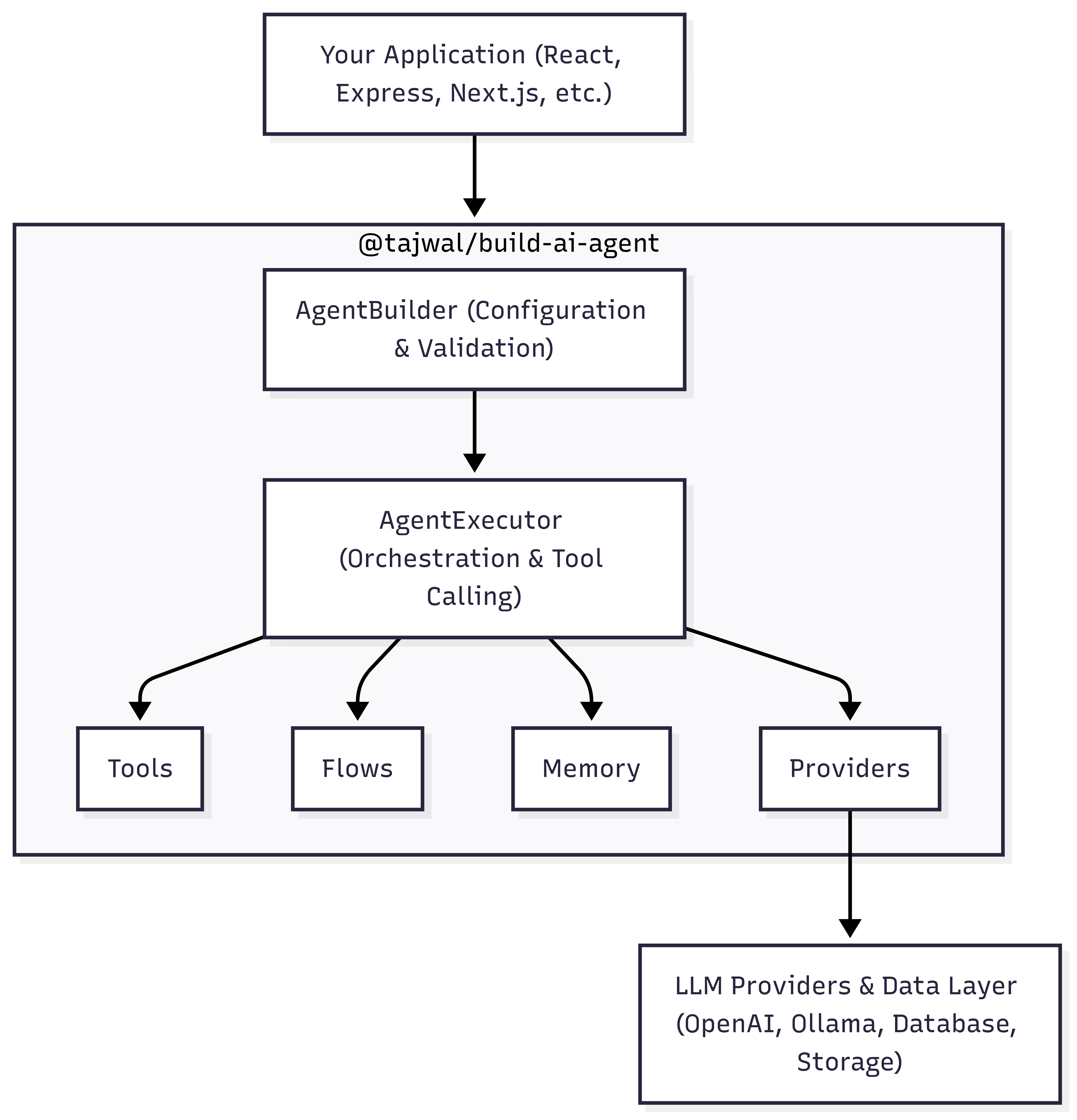
Core Components
AgentBuilder
The fluent API for constructing agent configurations. Handles validation and provides type-safe configuration.
const agent = new AgentBuilder()
.setType(AgentType.SmartAssistant)
.setName('Support Agent')
.setPrompt('You are a helpful assistant')
.addTool('search', { tool: 'webSearch' })
.build();
AgentExecutor
Orchestrates agent execution, managing message flow, tool calls, streaming, and state.
const result = await AgentExecutor.execute({
agent,
input: 'Hello, world!',
provider: llmProvider,
toolRegistry: tools
});
ToolRegistry
Manages tool registration and execution. Tools extend agent capabilities by connecting to external systems.
const registry = new ToolRegistry();
registry.register('weather', {
displayName: 'Get Weather',
tool: weatherTool
});
LLMProvider
Abstract interface for LLM providers. Enables provider-agnostic code that works with any supported LLM service.
const provider = new OpenAIProvider({
apiKey: process.env.OPENAI_API_KEY,
model: 'gpt-4'
});
Key Concepts
Agents
An agent is a configured AI entity with a specific purpose, tools, and behavior. Agents can be chatbots, workflow executors, data analysts, or custom types.
Tools
Tools are functions that agents can call to interact with external systems, perform calculations, or fetch data. They bridge the gap between LLMs and the real world.
Flows
Flows are structured multi-step workflows that orchestrate complex operations. They define sequences of agent interactions and tool executions.
Providers
Providers are adapters for different LLM services (OpenAI, Anthropic, Ollama). They normalize API differences and provide a consistent interface.
Repositories
Repositories handle data persistence for agents, conversations, and tool results. They abstract database operations.
When to Use Build AI Agent SDK
Use Build AI Agent SDK when you need to:
- Build conversational AI applications (chatbots, assistants)
- Create workflow automation with AI decision-making
- Integrate LLM capabilities into existing applications
- Build multi-agent systems with tool calling
- Need provider flexibility (switch between OpenAI, Ollama, etc.)
- Require type safety and production-grade error handling
Consider alternatives when:
- You only need simple prompt completion (use provider SDKs directly)
- You're building a simple prototype without tool calling
- Your use case is covered by high-level frameworks (Langchain, etc.)
Version Compatibility
| SDK Version | Node.js | TypeScript | Vercel AI SDK | Zod |
|---|---|---|---|---|
| 1.0.0-alpha | ≥20.0 | ≥5.0 | ^4.1.54 | ^3.23 |
Bundle Size
- Full SDK: ~120KB minified
- Core only: ~45KB minified
- Tree-shakeable: Import only what you use
Browser Support
The SDK works in modern browsers via bundlers (webpack, Vite, etc.). Some features require polyfills:
cryptofor encryption utilities (Node.js only)fsfor file storage (Node.js only)
For browser-only usage, exclude server-side modules:
// vite.config.js
export default {
resolve: {
alias: {
'crypto': false,
'fs': false,
}
}
}
Next Steps
License
MIT © Almosafer Team
Last Updated: January 2025 | SDK Version: 1.0.0-alpha.8